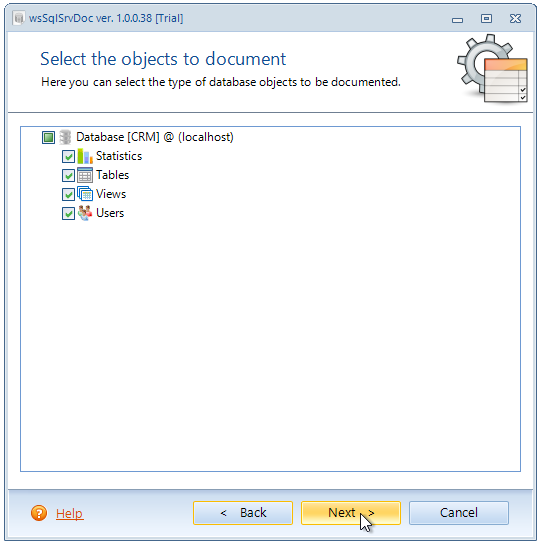wsSqlSrvDoc 1.0.0.41
Free Trial Version
Publisher Description
Ever needed to create a documentation of your database metadata schema? With wsSqlSrvDoc you can create documentation for Microsoft SQL Server databases with just a few mouse clicks!
Simply create your comments for tables and fields as you work in the MS SQL Server Management Studio - no plugin or 3rd party software needed. Then launch the wsSqlSrvDoc wizard and create a MS Word Document containing all needed database statistics and detailed infos on each table/field according to your comments - with just a few clicks of your mouse!
Save your time! Why should you create such a documentation from scratch? Why should you spend an huge amount of money for a big enterprise solution? Not to mention: Both ways are time consuming! Creating it all on your own needs time, learning to deal with a big enterprise software solution needs time. Time is something a stressed developer simply doesn't have. And even if this stressed developer would have the time - there are for shure better things he could do in this time.
About wsSqlSrvDoc
wsSqlSrvDoc is a free trial software published in the Help Tools list of programs, part of Development.
This Help Tools program is available in English. It was last updated on 20 March, 2024. wsSqlSrvDoc is compatible with the following operating systems: Windows.
The company that develops wsSqlSrvDoc is wolfSYS.net. The latest version released by its developer is 1.0.0.41. This version was rated by 1 users of our site and has an average rating of 3.0.
The download we have available for wsSqlSrvDoc has a file size of 6.29 MB. Just click the green Download button above to start the downloading process. The program is listed on our website since 2013-05-18 and was downloaded 80 times. We have already checked if the download link is safe, however for your own protection we recommend that you scan the downloaded software with your antivirus. Your antivirus may detect the wsSqlSrvDoc as malware if the download link is broken.
How to install wsSqlSrvDoc on your Windows device:
- Click on the Download button on our website. This will start the download from the website of the developer.
- Once the wsSqlSrvDoc is downloaded click on it to start the setup process (assuming you are on a desktop computer).
- When the installation is finished you should be able to see and run the program.